What is CirrusMD?
CirrusMD is a text-based virtual care platform that lets you connect to a real doctor in seconds. It’s available 24/7 and at no extra cost.
Instead of waiting for a doctor’s appointment to get questions answered or wondering if you even need an appointment, use CirrusMD to get answers to medical questions as soon as you have them. Doctors are licensed to practice across the U.S., answer within seconds and can even prescribe medication when necessary - allowing you to access comprehensive care on your schedule, your budget, and your terms.
How does it work?
The CirrusMD experience is similar to texting. After you register, start messaging with a doctor just like you'd text a friend. You may also share images or video chat if needed. Start and stop your care conversations throughout the day and use the platform as often as you'd like.
When should I use CirrusMD?
Use CirrusMD when you:
- Feel sick, but it’s not an emergency*
- Have a minor injury
- Have general medical questions
- Want to refill a prescription (controlled substances, non-therapeutic and certain other drugs may not be available)
- Are not sure where to go to receive care
Examples of conditions to chat about:
- Coughs, fevers, sore throat
- Earaches, stomach pain, diarrhea
- Rashes, allergic reactions, animal/insect bites
- Back/abdominal pain
- Sports injuries, burns, heat-related illness
- Urinary tract infections
- General or more serious health questions
*Remember, if you’re having a life-threatening emergency, dial 911.
Where and when is CirrusMD available?
CirrusMD is accessible from anywhere you can access the Internet, 24 hours a day, 7 days a week.
To get the best care experience, download the CirrusMD app by searching for “CirrusMD” in the App Store for iOS mobile devices or Google Play store for Android devices.
You can also access CirrusMD by visiting my.cirrusmd.com/sign-in.
How do I link minor dependents to my account?
To add a minor dependent you must be logged into your CirrusMD account.
- Mobile Application:
After logging into the app, select your profile name within the CirrusMD application. Select “Family Settings.” Once you select “Family Settings,” select “Add a Minor Dependent.” Fill in your dependent's information and select “Add.” - Mobile Web Browser:
Once logged into CirrusMD on a mobile web browser you will see “Add a Minor Dependent” at the bottom of the screen. Once you select “Add a Minor Dependent,” fill in your dependent's information and select “Add.” - Desktop Web Browser:
Once logged into CirrusMD on a desktop web browser you will see “Add a Minor Dependent.” Once you select “Add a Minor Dependent,” fill in your dependent's information and select “Add.”
How do I register for CirrusMD?
After downloading the CirrusMD app or clicking “Register” on the cirrusmd.com web page, you’ll be directed to a form to register for CirrusMD. You’ll need your name, date of birth, zip code and an email address to register for CirrusMD. After you successfully complete your information, you’ll receive an email with instructions about how to finish setting up your account (if you don’t see this in your inbox, check your spam folder). Once your account setup is complete, you can login and begin chatting with a doctor immediately.
If you have questions about how to sign up for CirrusMD, use the chat bubble at the bottom of your registration screen to talk to a customer support representative.
What technology do I need to use CirrusMD?
From a mobile device:
- An iOS device (iPhone 6S/iPad 5th Generation or newer) with the latest operating system (iOS 14+) and the CirrusMD iOS app installed.
- An Android device with at least Android Oreo 8.0+ and the CirrusMD app installed.
From a computer:
- Desktop or laptop computer (ideally less than 3 years old)
- PC operating system: Windows 7+; or Apple operating system: OS X 10.6+
- Desktop web browser: preferably Google Chrome, Safari, or Firefox
Do doctors have access to my health information?
When you register for CirrusMD, you’ll have the option to fill out your basic medical history, just like you would for a regular office visit. The doctors with whom you chat will have access to this information.
Who are the CirrusMD providers?
CirrusMD providers are board-certified and credentialed physicians who are licensed to practice across the U.S. These doctors are part of CMDPN, LLC (CirrusMD Provider Network).
Is CirrusMD secure?
CirrusMD is dedicated to safeguarding its employees, partners, clients, and the company from harmful acts, whether intentional or accidental. To achieve this, the company has established a comprehensive security program encompassing policies, standards, controls, and procedures. These measures are designed to protect the Confidentiality, Integrity, and Availability of systems and data relative to their risk level. Central to CirrusMD's approach are two core principles: (1) security is a collective responsibility, and (2) promoting self-management through rewarding appropriate behaviors.
Further strengthening its commitment, CirrusMD adheres to a robust privacy program in line with the HIPAA Privacy and Security Rules and other relevant state privacy laws. This involves implementing physical, administrative, and technical safeguards within the CirrusMD Provider Network to ensure compliance. The company's solution is HIPAA compliant, backed by rigorous HIPAA policies and procedures for effective management and adherence.
Moreover, CirrusMD maintains its security and privacy programs in alignment with industry standards, evidenced by certifications such as "ISO 27001" and "SOC2 Type II with HIPAA". These certifications attest to the thoroughness in the design and implementation of the company's policies and safeguards, ensuring they meet or surpass industry norms and are adaptable to evolving threats. To maintain this high standard, CirrusMD conducts annual evaluations and assessments.
What languages are accommodated on CirrusMD?
CirrusMD is available in both English and Spanish. If necessary, the doctor can arrange for interpretation services in over 250 languages.
How do I delete my account?
Open the app > go to "Sign In" > go to "Settings" > click on "Delete My Account" > click on the "Delete" button. You will be signed out immediately, and your account will be removed after a few days.
All medical records will continue to be securely retained in accordance with our record retention policy to ensure compliance with applicable law, including without limitation HIPAA. This includes both guarantor and minor dependent's health records that are linked to this account, if applicable. HIPAA mandates that patients have access to the information inside their 'designated record set' for 6 years after their last effective date.
Alternatively, you can email support@cirrusmd.com with the subject "Delete My Account" to have your account removed.
What is HIE (Health Information Exchange)?
Health Information Exchange (HIE) is a secure electronic network that allows your provider to share information with other providers.
Health Exchange benefits
HIE can help your providers make better decisions about your care by providing them with the most up-to-date information about your health.
Who can access my information?
Only providers who are involved in your care can access your information through HIE.
What information is shared?
HIE shares your basic health information, such as your name, date of birth, and medical history.
How is my information protected?
HIE uses strict security measures to protect your information from unauthorized access.
Is this required to receive care?
Participation in HIE is voluntary. You can choose to opt in & out at any time.
*You should always call 9-1-1 for medical emergencies. A medical emergency is an event that you reasonably believe threatens you or someone else's life or limb in such a manner that immediate medical care is needed to prevent death or serious impairment of health.